 W
WThe Alt key Alt on a computer keyboard is used to change (alternate) the function of other pressed keys. Thus, the Alt key is a modifier key, used in a similar fashion to the Shift key. For example, simply pressing "A" will type the letter 'a', but holding down the Alt key while pressing "A" will cause the computer perform an Alt+A function, which varies from program to program. The international standard ISO/IEC 9995-2 calls it Alternate key. The key is located on either side of the space bar, but in non-US PC keyboard layouts, rather than a second Alt key, there is an 'Alt Gr' key to the right of the space bar. Both placements are in accordance with ISO/IEC 9995-2.
 W
WAltGr is a modifier key found on many computer keyboards. It is primarily used to type characters that are not widely used in the territory where sold, such as foreign currency symbols, typographic marks and accented letters. On a typical, Windows-compatible PC keyboard, the AltGr key, when present, takes the place of the right-hand Alt key: if not engraved as such, that key may still be remapped to behave as though it is,. In macOS, the Option key has functions similar to the AltGr key.
 W
WArrow keys or cursor movement keys are buttons on a computer keyboard that are either programmed or designated to move the cursor in a specified direction. The term "cursor movement key" is distinct from "arrow key" in that the former term may refer to any of various keys on a computer keyboard designated for cursor movement, whereas "arrow keys" generally refers to one of four specific keys, typically marked with arrows.
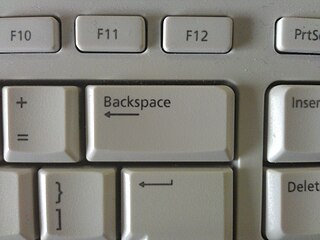 W
WBackspace is the keyboard key that originally pushed the typewriter carriage one position backwards and in modern computer systems moves the display cursor one position backwards, deletes the character at that position, and shifts back the text after that position by one position.
 W
WCaps Lock ⇪ Caps Lock is a button on a computer keyboard that causes all letters of Latin and Cyrillic based scripts to be generated in capital letters. It is a toggle key: each press reverses the previous action. Some keyboards also implement a light, to give visual feedback about whether it is on or off. Exactly what Caps Lock does depends on the keyboard hardware, the operating system, the device driver, and the keyboard layout. Usually, the effect is limited to letter keys; letters of Latin-based scripts are capitalized, while letters of other texts and non-letter characters are generated normally.
 W
WA compose key is a key on a computer keyboard that indicates that the following keystrokes trigger the insertion of an alternate character, typically a precomposed character or a symbol.
 W
WIn computing, a Control key Ctrl is a modifier key which, when pressed in conjunction with another key, performs a special operation ; similar to the Shift key, the Control key rarely performs any function when pressed by itself. The Control key is located on or near the bottom left side of most keyboards, with many featuring an additional one at the bottom right.
 W
WThe delete key is a key on most computer keyboards which typically is used to delete either the character ahead of or beneath the cursor, or the currently-selected object. The key is sometimes referred to as the "forward delete" key. This is because the backspace key also deletes characters, but to the left of the cursor. On many keyboards, such as most Apple keyboards, the key with the backspace function is also labelled "delete".
 W
WThe End key is a key commonly found on desktop and laptop keyboards. The key has the opposite effect of the Home key. In some limited-size keyboards where the End key is missing the same functionality can be reached via the key combination of Fn+→
 W
WOn computer keyboards, the enter key ⌅ Enter and return key ↵ Return are two closely related keys with overlapping and distinct functions dependent on operating system and application.
 W
WOn computer keyboards, the Esc key Esc is a key used to generate the escape character. The escape character, when sent from the keyboard to a computer, often is interpreted by software as "stop", and when sent from the computer to an external device marks the beginning of an escape sequence to specify operating modes or characteristics generally.
 W
WThe Fn key, short form for function, is a modifier key on many keyboards, especially on laptops, used in a compact layout to combine keys which are usually kept separate. It is typically found on laptops due to their keyboard size restrictions. It is also found on many full-sized "multimedia" keyboards as the F-Lock key. It is mainly for the purpose of changing display or audio settings quickly, such as brightness, contrast, or volume, and is held down in conjunction with the appropriate key to change the settings.
 W
WA function key is a key on a computer or terminal keyboard which can be programmed so as to cause an operating system command interpreter or application program to perform certain actions, a form of soft key. On some keyboards/computers, function keys may have default actions, accessible on power-on.
 W
WThe Gold key is a computer keyboard key used as a prefix to invoke a variety of single-key editing and formatting functions. Usually located in the top-left position of the numeric keypad on platforms such as the VT100, it is the signature element of a consistent user interface implemented by Digital Equipment Corporation across multiple product lines.
 W
WThe Home key is commonly found on desktop and laptop keyboards. The key has the opposite effect of the End key. In limited-size keyboards where the Home key is missing the same functionality can be reached via the key combination of Fn+←.
 W
WThe Insert key Insert is a key commonly found on computer keyboards.
 W
WA macro key is a key that was featured on various early PC keyboards and has been removed from most keyboards since. It is typically found on the lower rows of the keyboard, either to the left of the Z key or to the right of the right Ctrl. While most keyboard layouts treat it as a backslash, it has a different scan code, so keyboard layouts or programs use the scan code directly, or they can choose to handle it differently.
 W
WIn computing, the menu key or application key is a key found on Microsoft Windows-oriented computer keyboards, introduced at the same time as the Windows logo key. Its symbol is usually a small icon depicting a pointer hovering above a menu, and it is typically found on the right side of the keyboard between the right Windows logo key and the right control key. While the Windows key is present on the vast majority of keyboards intended for use with the Windows operating system, the menu key is frequently omitted in the interest of space, particularly on portable and laptop keyboards.
 W
WThe Meta key is a modifier key on certain keyboards. It first appeared on the Stanford Artificial Intelligence Lab (SAIL) keyboard in 1970.
 W
WA numeric keypad, number pad, numpad, or ten key, is the palm-sized, 17-key section of a standard computer keyboard, usually on the far right. It provides calculator-style efficiency for entering numbers. The idea of a 10-key number pad cluster was originally introduced by Tadao Kashio, the developer of Casio electronic calculators.
 W
WThe Option key is a modifier key present on Apple keyboards. It is located between the Control key and Command key on a typical Mac keyboard. There are two Option keys on modern Mac desktop and notebook keyboards, one on each side of the space bar.
 W
WThe Page Up and Page Down keys are two keys commonly found on computer keyboards.
 W
WThe power key, or power button, is a key found on many computer keyboards during the 1980s and into the early 2000s. They were introduced on the first Apple Desktop Bus keyboards in the 1980s and have been a standard feature of many Macintosh keyboards since then. They are also found on an increasing number of Microsoft Windows keyboards, sometimes supplanted with additional keys for sleep. The power key is becoming increasingly rare, as most modern personal computers using USB allow the system to be started up by pressing any key on the keyboard.
 W
WThe shift key ⇧ Shift is a modifier key on a keyboard, used to type capital letters and other alternate "upper" characters. There are typically two shift keys, on the left and right sides of the row below the home row. The shift key's name originated from the typewriter, where one had to press and hold the button to shift up the case stamp to change to capital letters; the shift key was first used in the Remington No. 2 Type-Writer of 1878; the No. 1 model was capital-only.
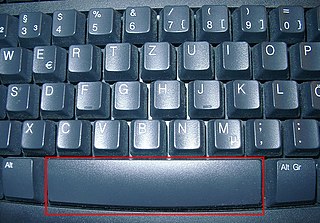 W
WThe space bar, spacebar, blank, or space key Space bar is a key on a typewriter or alphanumeric keyboard in the form of a horizontal bar in the lowermost row, significantly wider than other keys. Its main purpose is to conveniently enter a space, e.g., between words during typing.
 W
WThe tab key Tab ↹ on a keyboard is used to advance the cursor to the next tab stop.
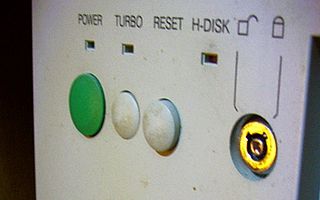 W
WOn IBM PC compatible computers, the turbo button selects one of two run states: normal speed or a "turbo" speed. It was relatively common on computers using the Intel 80286, Intel 80386 and Intel 80486 processors, from the mid 1980s to mid 1990s. The name is inspired by turbocharger, a device which increases an engine's power and efficiency. Contrary to what it suggests, the "turbo" button was intended to let a computer run slower than the speed for which it had been designed.
 W
WThe Windows logo key is a keyboard key which was originally introduced on the Microsoft Natural keyboard in 1994. This key became a standard key on PC keyboards. In Windows tapping the key brings up the start menu. Ctrl+Esc performs the same function, in case the keyboard lacks this key.