 W
WWindows Calculator is a software calculator developed by Microsoft and included in Windows. It has four modes: standard, scientific, programmer, and a graphing mode. The standard mode includes a number pad and buttons for performing arithmetic operations. The scientific mode takes this a step further and adds exponents and trigonometric function, and programmer mode allows the user to perform operations related to computer programming. Recently, a graphing mode was added to the Calculator, allowing users to graph equations on a coordinate plane.
 W
WThe Windows Registry is a hierarchical database that stores low-level settings for the Microsoft Windows operating system and for applications that opt to use the registry. The kernel, device drivers, services, Security Accounts Manager, and user interface can all use the registry. The registry also allows access to counters for profiling system performance.
 W
WClipBook Viewer is a discontinued utility included in the Windows NT family of operating system that allows users to view the contents of the local clipboard, clear the clipboard or save copied and cut items. A feature restricted version, called Clipboard Viewer, is available in Windows 9x and earlier.
 W
Wcmd.exe is the default command-line interpreter for the OS/2, eComStation, ArcaOS, Microsoft Windows, and ReactOS operating systems. The name refers to its executable filename. It is also commonly referred to as cmd or the Command Prompt, referring to the default window title on Windows. The implementations differ on the various systems but the behavior and basic set of commands is generally consistent. cmd.exe is the counterpart of COMMAND.COM in DOS and Windows 9x systems, and analogous to the Unix shells used on Unix-like systems. The initial version of cmd.exe for Windows NT was developed by Therese Stowell. Windows CE 2.11 was the first embedded Windows release to support a console and a Windows CE version of cmd.exe. On Windows CE .NET 4.2, Windows CE 5.0 and Windows Embedded CE 6.0 it is also referred to as Command Processor Shell. The ReactOS implementation of cmd.exe is derived from FreeCOM, the FreeDOS command line interpreter.
 W
WCOMMAND.COM is the default command-line interpreter for MS-DOS, Windows 95, Windows 98, Windows 98SE and Windows Me. In the case of DOS, it is the default user interface as well. It has an additional role as the usual first program run after boot, hence being responsible for setting up the system by running the AUTOEXEC.BAT configuration file, and being the ancestor of all processes.
 W
WThe Microsoft Windows Script Host (WSH) is an automation technology for Microsoft Windows operating systems that provides scripting abilities comparable to batch files, but with a wider range of supported features. This tool was first provided on Windows 95 after Build 950a on the installation discs as an optional installation configurable and installable by means of the Control Panel, and then a standard component of Windows 98 and subsequent and Windows NT 4.0 Build 1381 and by means of Service Pack 4. The WSH is also a means of automation for Internet Explorer via the installed WSH engines from IE Version 3.0 onwards; at this time VBScript became means of automation for Microsoft Outlook 97. The WSH is also an optional install provided with a VBScript and JScript engine for Windows CE 3.0 and following and some third-party engines including Rexx and other forms of Basic are also available.
 W
WFile Explorer, previously known as Windows Explorer, is a file manager application that is included with releases of the Microsoft Windows operating system from Windows 95 onwards. It provides a graphical user interface for accessing the file systems. It is also the component of the operating system that presents many user interface items on the screen such as the taskbar and desktop. Controlling the computer is possible without Windows Explorer running.
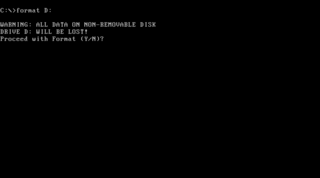 W
WIn computing, format, a command-line utility that carries out disk formatting. It is a component of various operating systems, including 86-DOS, MS-DOS, IBM PC DOS and OS/2, Microsoft Windows and ReactOS.
 W
WWindows 10 is a series of operating systems developed by Microsoft and released as part of its Windows NT family of operating systems. It is the successor to Windows 8.1, released nearly two years earlier, and was released to manufacturing on July 15, 2015, and broadly released for the general public on July 29, 2015. Windows 10 was made available for download via MSDN and Technet, and as a free upgrade for retail copies of Windows 8 via the Windows Store. Windows 10 receives new builds on an ongoing basis, which are available at no additional cost to users, in addition to additional test builds of Windows 10, which are available to Windows Insiders. Devices in enterprise environments can receive these updates at a slower pace, or use long-term support milestones that only receive critical updates, such as security patches, over their ten-year lifespan of extended support.
 W
WIn computing, help is a command in various command line shells such as COMMAND.COM, cmd.exe, Bash, qshell, 4DOS/4NT, Windows PowerShell, Singularity shell, Python, MATLAB and GNU Octave. It provides online information about available commands and the shell environment.
 W
WWindows Millennium Edition, or Windows Me, is a graphical operating system developed by Microsoft as part of its Windows 9x family of operating systems. It is the successor to Windows 98 Second Edition (SE), and was released to manufacturing on June 19, 2000, with general availability on September 14, 2000.
 W
WThe Control Panel is a component of Microsoft Windows that provides the ability to view and change system settings. It consists of a set of applets that include adding or removing hardware and software, controlling user accounts, changing accessibility options, and accessing networking settings. Additional applets are provided by third parties, such as audio and video drivers, VPN tools, input devices, and networking tools.
 W
WIn computing, move is a command in various command-line interpreters (shells) such as COMMAND.COM, cmd.exe, 4DOS/4NT, and PowerShell. It is used to move one or more files or directories from one place to another. The original file is deleted, and the new file may have the same or a different name. The command is analogous to the Unix mv command and to the OpenVOS move_file and move_dircommands.
 W
WA virtual keyboard is a software component that allows the input of characters without the need for physical keys. The interaction with the virtual keyboard happens mostly via a touchscreen interface, but can also take place in a different form in virtual or augmented reality.
 W
WPowerShell is a task automation and configuration management framework from Microsoft, consisting of a command-line shell and the associated scripting language. Initially a Windows component only, known as Windows PowerShell, it was made open-source and cross-platform on 18 August 2016 with the introduction of PowerShell Core. The former is built on the .NET Framework, the latter on .NET Core.
 W
WThe Windows Registry is a hierarchical database that stores low-level settings for the Microsoft Windows operating system and for applications that opt to use the registry. The kernel, device drivers, services, Security Accounts Manager, and user interface can all use the registry. The registry also allows access to counters for profiling system performance.
 W
WThe Windows Registry is a hierarchical database that stores low-level settings for the Microsoft Windows operating system and for applications that opt to use the registry. The kernel, device drivers, services, Security Accounts Manager, and user interface can all use the registry. The registry also allows access to counters for profiling system performance.
 W
WFile Manager is a file manager program bundled with releases of OS/2 and Microsoft Windows between 1990 and 1999 and available from 6 April 2018 as an optional download for all modern releases of Windows, including Windows 10.
 W
WThe Microsoft Windows Script Host (WSH) is an automation technology for Microsoft Windows operating systems that provides scripting abilities comparable to batch files, but with a wider range of supported features. This tool was first provided on Windows 95 after Build 950a on the installation discs as an optional installation configurable and installable by means of the Control Panel, and then a standard component of Windows 98 and subsequent and Windows NT 4.0 Build 1381 and by means of Service Pack 4. The WSH is also a means of automation for Internet Explorer via the installed WSH engines from IE Version 3.0 onwards; at this time VBScript became means of automation for Microsoft Outlook 97. The WSH is also an optional install provided with a VBScript and JScript engine for Windows CE 3.0 and following and some third-party engines including Rexx and other forms of Basic are also available.
 W
WWindows Subsystem for Linux (WSL) is a compatibility layer for running Linux binary executables natively on Windows 10 and Windows Server 2019.
 W
WIn computing, XCOPY is a command used on IBM PC DOS, MS-DOS, IBM OS/2, Microsoft Windows, FreeDOS, ReactOS, and related operating systems for copying multiple files or entire directory trees from one directory to another and for copying files across a network.